Founded in 2018, Surfshark is one of the top three VPN companies in the world. Since it was acquired by Nord Security, the makers of NordVPN, its developers have been coming up with new features and improvements all the time. With 3,200+ servers in 100+ countries, industry-leading encryption (AES 256-GCM), a bunch of different protocols, and unlimited simultaneous connections, it’s hard to know if Surfshark can really live up to the hype.
- The introductory offer is a cost-effective choice
- WireGuard connections are super fast
- Great streaming performance
- Most devices receive numerous features
- Unlimited connectivity on a single plan
- Helpful live chat support
- 30 day risk free money back guarantee
- The kill switch stopped working due to a lot of stress testing
- The initial term saw a significant price increase
- The virtual servers are often located thousands of kilometers away from the physical servers
Prominent Features Of Surfshark VPN
Following are some of the most striking features of the Surfshark VPN.
- Price: Surfshare’s monthly subscription fee is higher than that of most other VPN providers, at USD$15.45 per month. However, its two-year subscription plan offers a considerable discount, with a USD$2.49 per month for the first two years. This is significantly lower than NordVPN’s subscription fee of USD$59.76 per year. Upon renewal, Surfshare’s monthly fee is USD$4.98 per month, however, this is still lower than many other VPN providers. Additionally, Surfshare offers a 24-month subscription plan, Surfshare One, for USD$1.49 per month, which includes a USD$1.99 antivirus powered by Avira, USD$1.10 data breach monitoring USD$1.50 per month privacy-focused internet search USD$1.00 per month Incogni is a service for removing personal information USD$0.99 per month. Payment options are credit cards, USD$2.99 per month PayPal, USD$3.99 per month Google Pay, USD$4.99 per month Amazon Pay
- Privacy: Surfshark provides a VPN with basic encryption such as AES-256, secure protocols such as OpenVPN UDP/TCP/IKEv2/WireGuard, and advanced features such as private DNS on the servers for added security, and VPN chaining, which allows you to route traffic through two different servers. Surfshare Nexus allows you to select the server you want to use and route traffic between them at your own pace. This gives you more flexibility for locations that are less well-known. The service has recently been audited by Cure53 and found to have only four issues – none worse than ‘medium’, all of which have been corrected.
- Security: Surfshark’s built-in whitelister panel allows you to create whitelist lists of apps, IPs, and websites to route around the VPN. Whitelisting is similar to split tunneling and can be configured to route only selected apps and sites via Surfshark. The CleanWeb feature in Surfshark prevents ads, malicious content and web trackers. However, it’s not as powerful as uBlock Origin’s CleanWeb. The VPN can be automatically activated when Windows starts. You can also switch between different protocols depending on your security needs. The kill switch is a key security feature that allows you to automatically disconnect from the internet if your VPN connection is cut off. There are some minor issues with the kill switch, such as when you terminate lower-level operations and when Surfshark closes its Windows Service. All in all, Surfshark remains one of the safest VPNs out there.
- Logs: Surfshark is a Dutch-based VPN provider that doesn’t collect your IP address, your internet activity history, your bandwidth usage, your session info, or your time stamps. Instead, it collects email addresses, billing info, and anonymous statistics. Surfshark’s security has been audited twice by Cure53, with good results and a couple of risks caught.
- Speed: Surfshark’s default protocol is WireGuard, which means it’s compatible with most users. Surfshark is one of the fastest providers on the market, offering speeds of up to 1Gbps using WireGuard, with speeds of up to 950 Mbps.
- Streaming: Surfshark is one of the best Netflix VPNs. It has almost perfect streaming options and unblocked Netflix in the UK, USA, Canada, Australia and Japan. You can also use Surfshark to easily access YouTube in the US, BBC iPlayer in the US, Disney+ in the US, and Amazon Prime in the US. All in all, it’s a decent streaming VPN, and we highly recommend it for optimal subscription performance.
- Torrenting: The Surfshark Virtual Private Network (VPN) is a peer-to-peer (P2P) virtual private network (VPN) that can be utilized for torrenting. Surfshark supports P2P on the majority of servers and supports cryptocurrencies for anonymization. Additionally, Surfshark offers whitelisting, which allows users to focus their torrent client on the VPN server while other internet activities are routed through a regular connection.
- Installation: Installing and configuring Surfshark is a relatively simple process. For the purposes of the review, the Windows application was downloaded from Surfshark’s website. It was a surprise that it was easier to register and pay for Surfshark during the installation. We tapped the connect button to initiate the VPN. Subsequently, we were presented with a desktop notification informing us that we were successfully connected. The interface then showed us our IP location.
- Desktop Apps: The Windows version of Surfshark is very easy to use. The interface is flexible and can be adjusted to fit any size. The app has a Connect button and server status information. There is also a menu for the server locations. The Static IP list of Surfshark allows you to connect to the servers located in Singapore, UK, Japan and Germany. You can also connect to a VPN in a country where it is usually prohibited. NoBorders mode allows you to access a VPN in countries where it is generally prohibited. The Windows client comes with MultiHop and Whitelister. It also has a kill switch. The Mac app comes with auto-connect, but it doesn’t come with Bypasser. Even though there are some minor improvements, the functionality of Surfshark and how easy it is to use make it a favorite among VPN users.
- Mobile Apps: Surfshark is a leading mobile Virtual Private Network (VPN) provider that provides a comprehensive suite of VPN applications for both iPhones and Android devices. The Android application is based on the Windows client and shares a similar interface. It supports a variety of protocols, such as OpenVPN /IVEv2 and WireGuard, as well as blocking, whitelisting, and other features. Additionally, the Android application optimizes the performance of mobile networks and automatically connects to a VPN in certain circumstances. The iOS application does not offer any Android-specific capabilities, such as variable encryption options or split tunneling.
- Browser Extension: In addition to Chrome and Firefox, Surfshark has also announced the launch of a new extension called Microsoft Edge. This extension enhances Surfshark’s existing proxy services by providing access to more than 3,200 server locations in 100+ countries, as well as private DNS technology. It also blocks CleanWeb ads and malware, as well as split tunneling. Split tunneling is a feature that’s often neglected in VPN suites.
- Customer Support: Surfshark’s support site provides FAQs, guides and tutorials for a variety of issues, but lacks clarity. Most of the content is focused on setup issues, though there are some basic questions. The live chat functionality is decent at this price range, but the search functionality has been enhanced. The support team’s live chat is fast and helpful, so it’s a good place to start if you have a problem.
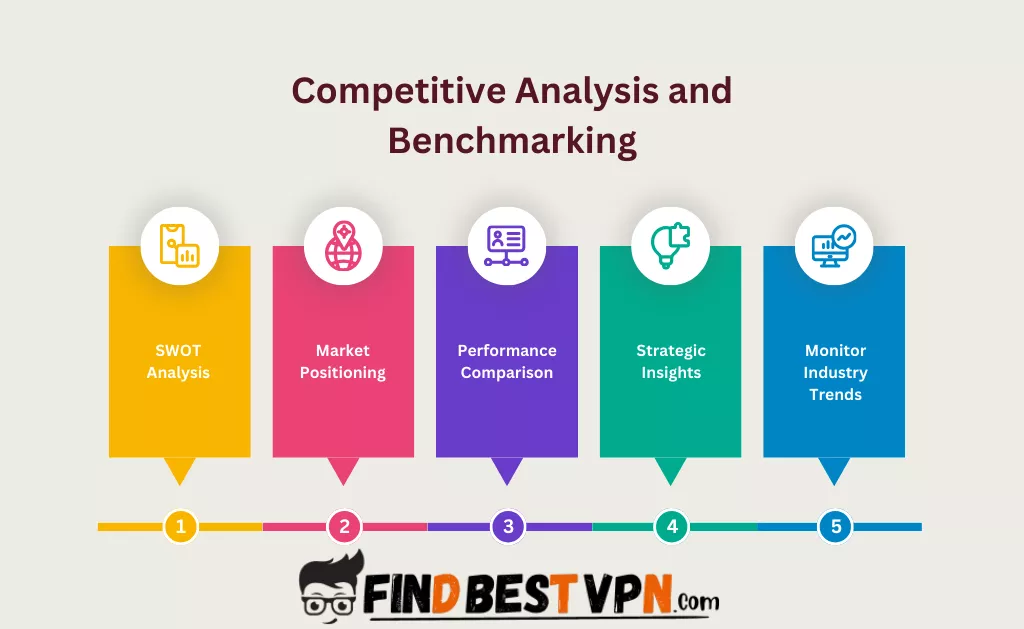
The Surfshark Virtual Private Network (VPN) is a cost-effective, high-performance VPN with a wide range of features. It is the fastest VPN in our testing, with a maximum speed of up to 950 Mbps. Surfshark offers an unlimited simultaneous connection policy, allowing users to use the VPN on multiple devices at the same time. It is not recommended for users who rely heavily on the VPN, as Surfshark does not offer a kill switch, nor does it offer a hardcore torrenter. Those who are looking for reliable VPN access should consider using ExpressVPN or PIA VPN. Surfshark’s introductory two-year plan is a great value, with a discount available.


















